Project timeline software is a digital tool designed to streamline the project planning process. It allows project managers and teams to create visual representations of project schedules, outlining key milestones, tasks, dependencies, and deadlines. These timelines offer a bird’s eye view of the project’s progression, empowering stakeholders to make informed decisions, allocate resources efficiently, and adapt to changes seamlessly.
At its core, project timeline software fosters collaboration by centralizing project-related information and facilitating communication among team members. This software is a hub for all project-related activities, from assigning tasks and setting priorities to monitoring progress and identifying bottlenecks.
What is project timeline software?
Project timeline software gives you an at-a-glance view of your schedule so that tasks, deadlines, and resources stay on track. Having efficient timeline software makes it easy to identify risks such as task dependencies, constraints, and deadlines and helps calculate task durations accurately to reduce the chance of unexpected delays.
With timelines, you can create a shared source that everyone can view to keep the project on track and running smoothly. This transparency helps set proper expectations and ensures team members work together efficiently.
Key features of project timeline software
Project timeline software encompasses a range of vital features that facilitate effective project planning and management, including Gantt charts, which visually represent project tasks and their dependencies over time, and Kanban boards.
Task dependencies allow users to define relationships between different tasks, ensuring their completion in the correct sequence. Customizable views enable users to tailor the display of project timelines to suit their specific needs and preferences, enhancing clarity and accessibility.
Collaboration tools facilitate seamless communication and coordination among team members, promoting efficient collaboration and project progress tracking. These features form the foundation of project management timeline software, enabling teams to plan, execute, and monitor projects efficiently.
One of Jira's notable features is its ability to assist teams in effectively organizing project timelines. Jira’s timeline view provides a clear visualization of the duration, timing, and dependencies of issues within the project, allowing teams to stay aligned and prioritize effectively. For teams utilizing advanced roadmaps, this visibility extends across multiple projects. Jira offers tailored functionalities that help streamline project timeline management for teams of all sizes.
Jira also facilitates efficient backlog and sprint management. Teams can accurately size and prioritize each task within the product backlog and transition the most immediate work into a sprint, a predefined time frame typically spanning two weeks, to focus on delivering specific tasks.
Jira seamlessly integrates with third-party applications, including powerful time-tracking tools. This integration enables teams to log time on issues with a single click, giving companies real-time insights into resource planning, goal tracking, and agile project management.
Top eight choices for project timeline software
This section will explore the top eight choices for project timeline software. These software options offer robust features and functionalities to help streamline projects and ensure efficient project delivery.
Jira: The best overall project timeline software
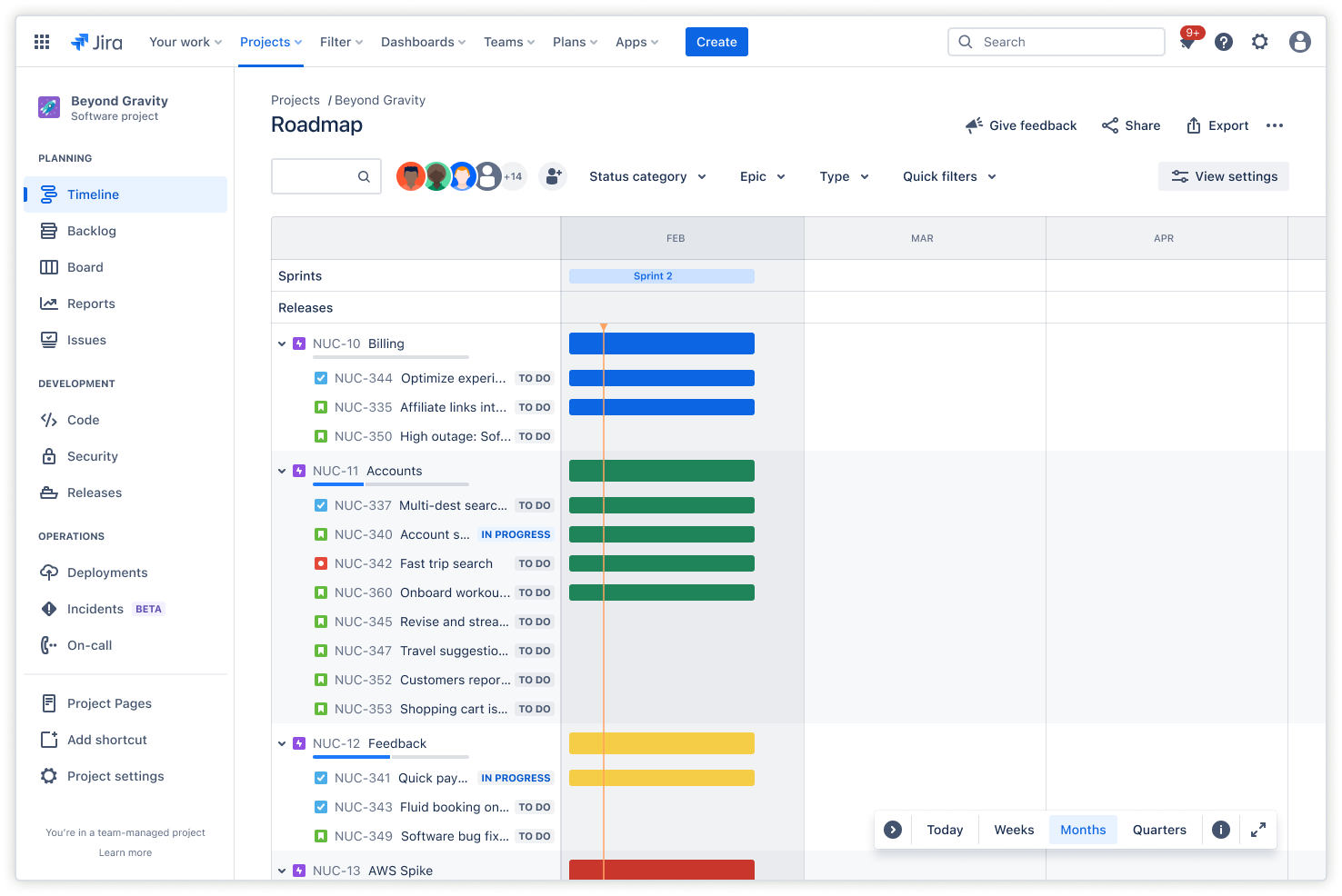
For project managers in a fast-paced, agile environment, Jira is the leading tool for crafting and maintaining project timelines. Its interface, robust features, and seamless integration provide a streamlined solution for organizing complex projects and managing workflows.
Many tools specialize in project management or product development, but Jira stands out as a singular solution that enables teams to tackle both seamlessly. Jira clarifies each development phase so leaders, stakeholders, and teams have end-to-end visibility.
Confluence: The best for document collaboration
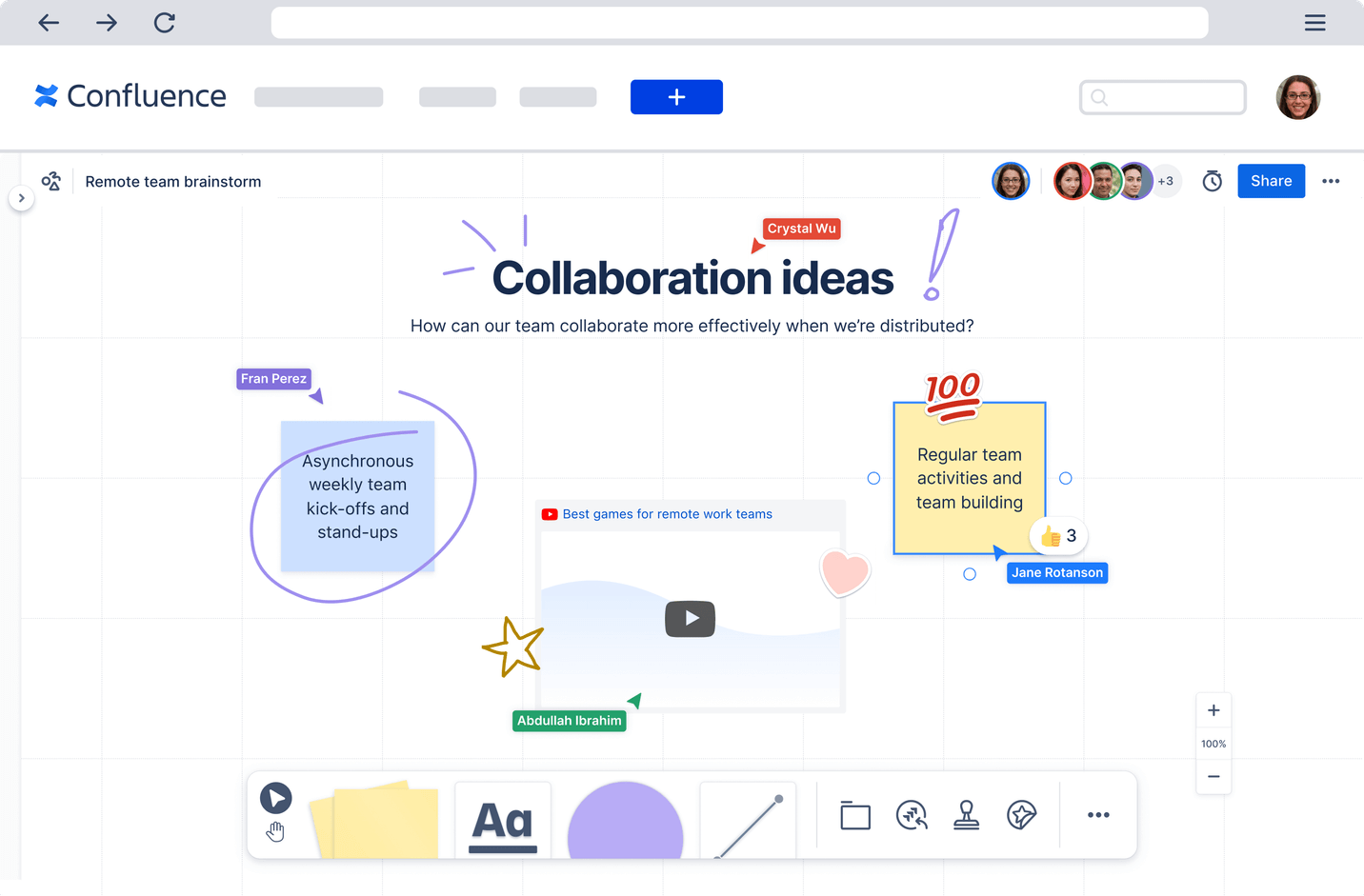
When it comes to brainstorming and ideation within project timelines, Confluence emerges as an excellent choice. Confluence empowers teams to generate ideas, visualize concepts, and explore solutions in a dynamic and interactive environment by offering a platform that facilitates collaborative visual brainstorming and knowledge sharing.
Jira Product Discovery: The best for prioritization
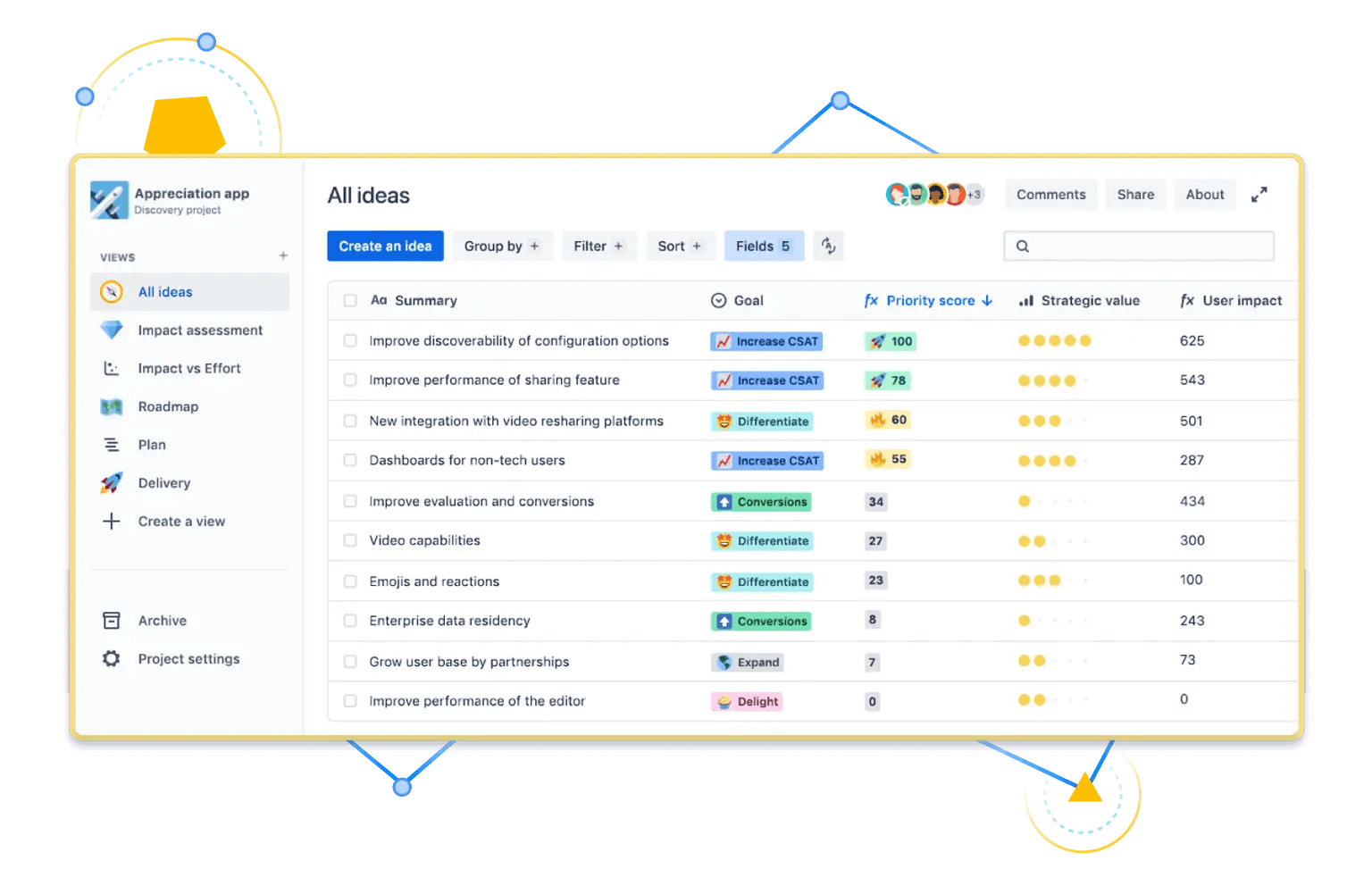
Jira Product Discovery stands out as the ultimate solution for task prioritization, offering specialized features that streamline the discovery phase of product development. Within this phase, Jira Product Discovery excels at managing crucial aspects such as ideation, research, and prioritization processes. It provides a comprehensive platform where teams can seamlessly collaborate to generate ideas, conduct thorough research, and strategically prioritize tasks to drive the development process forward.
Jira: The best for task and project tracking
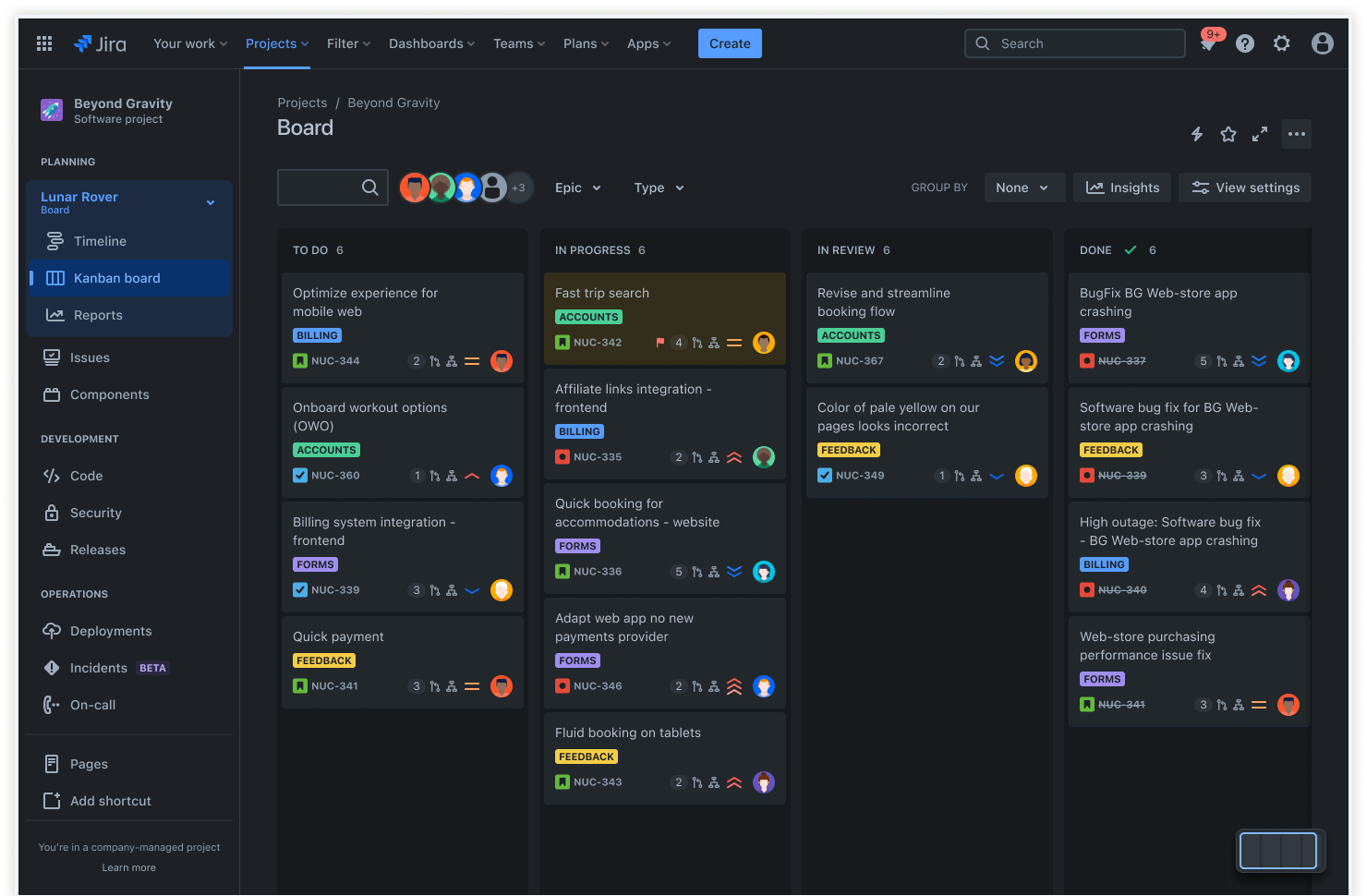
Jira is perfect for task and project tracking within project timelines and boasts robust features that help efficiently manage workflows, assignments, and progress tracking. With Jira Work Management, teams can easily visualize project timelines, spot bottlenecks, and make informed decisions to keep projects on track and within deadlines.
Atlas: The best for project visualization
Atlas emerges as the premier choice for project visualization within project timelines. With its intuitive interface and powerful tools, Atlas enables users to create timelines that convey essential project milestones and deadlines while engaging stakeholders through dynamic and interactive elements.
From customizable themes and layouts to seamless integration with project management platforms, Atlas provides the flexibility and functionality to bring project timelines to life.
Loom: The best for remote collaboration
Loom's intuitive platform allows users to effortlessly record and share video updates, enabling team members to convey information more personally. Loom videos enhance comprehension and retention by incorporating visual and auditory cues, fostering clear communication and alignment across distributed teams.
In addition, Loom's seamless integration with project management tools and collaboration platforms streamlines update sharing and tracking, ensuring everyone stays on the same page regardless of their location or time zone.
Confluence whiteboards: The best for brainstorming
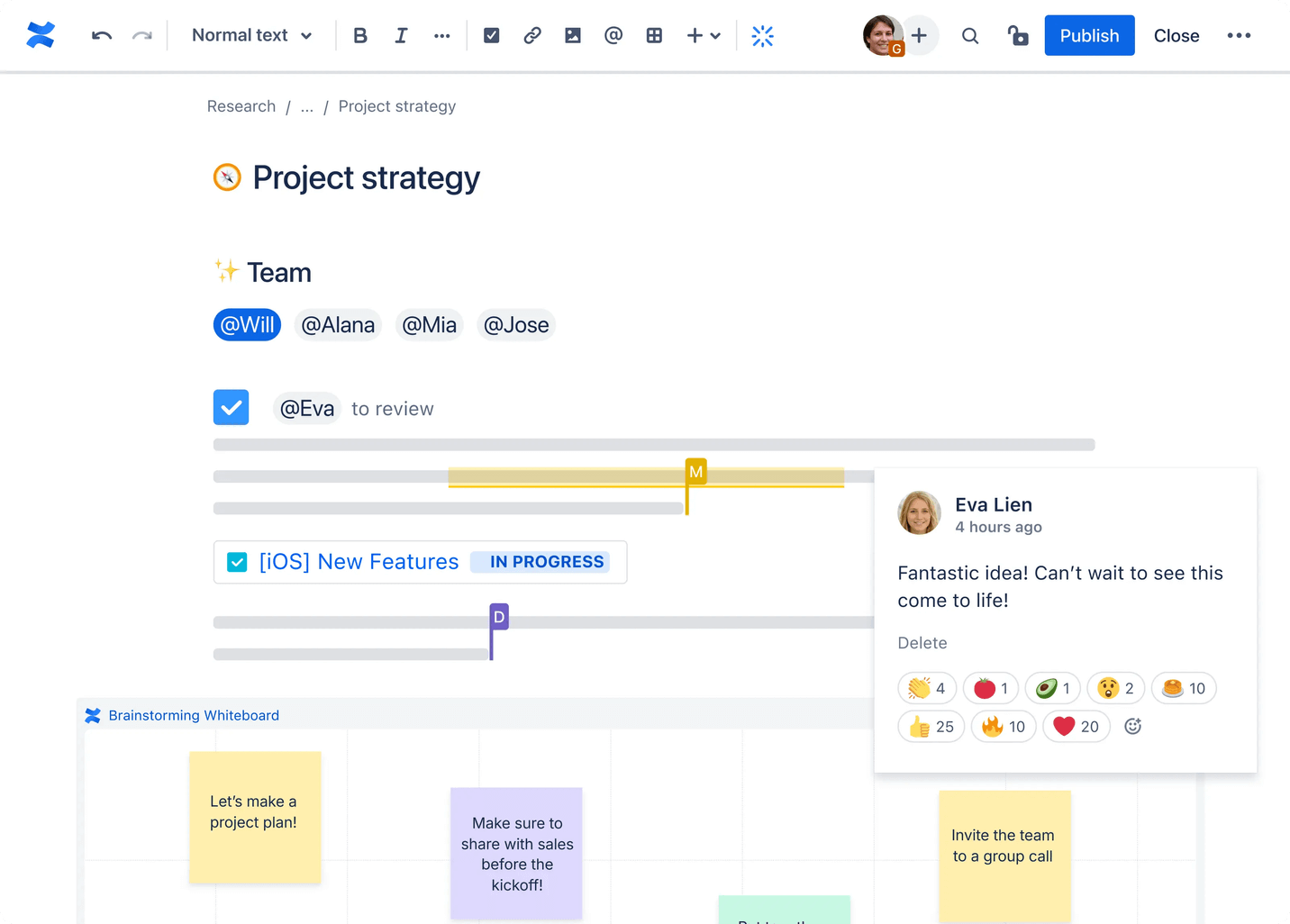
With intuitive features that support collaborative brainstorming sessions, Confluence whiteboards enable team members to contribute ideas, organize thoughts, and iterate on concepts in real time, fostering creativity and innovation throughout the project lifecycle.
Jira Service Management: The best for incident resolution
Jira Service Management is the premier choice for incident resolution within project timelines because of its capabilities in managing incidents, problems, and service requests. With Jira Service Management, teams can establish clear workflows for incident management and address every issue according to its severity and impact on project timelines. Its built-in analytics and reporting tools enable teams to identify recurring problems, track resolution times, and improve service delivery.
Use Jira as a comprehensive project timeline software
Ensuring timely delivery is paramount for the success of any software development team. Jira stands out as the premier tool for agile software development teams, empowering them to adopt an iterative approach by segmenting projects into manageable phases and fostering continuous collaboration and enhancement.
Teams engage in a cycle of planning, executing, and evaluating, leveraging Jira's array of features to accurately size the workload at each stage of the software delivery lifecycle. Its ability to provide valuable historical data and reporting capabilities enables teams to improve and optimize their project management processes continuously.
This adaptability allows teams to adjust their plans based on capacity, ensuring on-time delivery without compromising quality. By choosing Jira’s free project timeline software, teams can streamline their projects, boost productivity, and achieve greater success.
Project timeline software: Frequently asked questions
What are some of the benefits of using project timeline software?
Using project timeline software will allow you to do the following:
- Visualize project tasks and milestones with an interactive timeline that provides insight into the project schedule.
- Facilitate efficient planning and scheduling with key milestones mapped out. This way, you can plan projects more accurately and make adjustments as necessary.
- Enhance collaboration among team members by sharing timelines with your team and clients so that everyone is aware of the project's status.
- Enable real-time monitoring and tracking of project progress with automated timeline tools that reduce the time you spend creating and updating complex project plans. You can quickly generate timelines and tailor them to your needs.
- Provide valuable historical data and reporting capabilities and empower teams to gain insights, track trends, and make informed decisions for ongoing improvement and efficiency within project timelines.
Project timeline software helps streamline project management processes, improve team coordination, and ensure successful project delivery.
How do you choose the best project timeline software for your team?
When selecting the best project timeline software for your team, consider factors like your project’s specific needs, the size and composition of your team, integration capabilities with other tools, and pricing.
Conducting thorough research, testing demos or free trials, and gathering feedback from team members can help ensure that the chosen software aligns closely with your team's workflow and objectives.
How do you create project timelines in Jira?
You can create project timelines using Jira’s built-in features, such as Gantt charts, roadmaps, and agile boards. Define your project scope, tasks, and milestones within Jira's issue tracker. Then, use the Agile boards to organize tasks into sprints or iterations.
You can generate Gantt charts to display task dependencies and timelines for a more visual representation. Jira's Advanced Roadmaps feature allows for more comprehensive timeline planning across multiple projects. By leveraging these tools and features, teams can effectively plan, track, and manage project timelines within Jira, fostering collaboration and alignment.